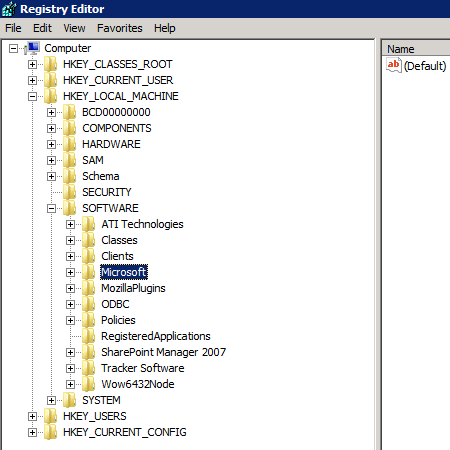Original from Sara Ford’s Weblog which I thought I’d borrow, as this is an issue I keep finding myself resolving and wanted the info in case Sara removes the original.
‘Thanks to Martin Hinshelwood, a Team System MVP, for sharing the following workaround with all of us!
Excerpt below copied from solution-to-connecting-to-TFS-using-https-over-the-internet.aspx
This problem it seams is to do with the way Visual Studio 2010 connects to your TFS server over HTTPS. The default value for “BypassProxyOnLocal” in Visual Studio 2008 was “False”, but it has been changed to “True” for Visual Studio 2010 Beta 1. It should be noted that this is currently a Beta 1 workaround and this behaviour may be updated for Beta 2 and RTM.
You can fix this by adding the following registry keys and restarting Visual Studio 2010:
You need to add a “RequestSettings” key to both of the following location that contains a string value pair of “BypassProxyOnLocal=’False’”.
32bit OS Key Locations:
HKEY_LOCAL_MACHINE\SOFTWARE\Microsoft\TeamFoundationServer\10.0\RequestSettings
HKEY_LOCAL_MACHINE\SOFTWARE\Microsoft\VisualStudio\10.0\TeamFoundation\RequestSettings
64bit key locations:HKEY_LOCAL_MACHINE\SOFTWARE\Wow6432Node\Microsoft\TeamFoundationServer\10.0\RequestSettings
HKEY_LOCAL_MACHINE\SOFTWARE\Wow6432Node\Microsoft\VisualStudio\10.0\TeamFoundation\RequestSettings
You can find out more on the “How to: Change the BypassProxyOnLocal Configuration” documentation on MSDN.
Paste the following into a batch file and runas Administrator.
reg add hklm\SOFTWARE\Microsoft\VisualStudio\10.0\TeamFoundation\RequestSettings /v BypassProxyOnLocal /t REG_SZ /d False
reg add hklm\SOFTWARE\Microsoft\TeamFoundationServer\10.0\RequestSettings /v BypassProxyOnLocal /t REG_SZ /d False
reg add hklm\SOFTWARE\Wow6432Node\Microsoft\TeamFoundationServer\10.0\RequestSettings /v BypassProxyOnLocal /t REG_SZ /d False
reg add hklm\SOFTWARE\Wow6432Node\Microsoft\VisualStudio\10.0\TeamFoundation\RequestSettings /v BypassProxyOnLocal /t REG_SZ /d False
This will add the required registry entries.
To complete the changes reboot the system and you should now have no problems accessing TFS2010
A really useful workaround for TFS users and Visual Studio 2010