Microsoft recently announced improvements to the ‘Profile’ page in Office365
The image below shows what the new page looks like.
And when viewing someone else
Some observations from this update:
- The page url has changed to ‘PersonImmersive.aspx’ which is interesting and my gut feel is this might start to help with the unification of Office365 ‘product’ stack into one platform. Think about how Yammer profiles might fit in the future, as we’ve already seen some hints that the Yammer UI will drop inside the Office365 suite bar (the blue strip at the top).
- Documents in common is pretty awesome, more of that in another post.
- You no longer get skills and org chart information listed. So again wild speculation time…. I would have a punt that Microsoft are beginning to recognise skills via the Social and Oslo search algorithms and will be pushing this as the way to create skills searches rather than traditional attribute driven profile searching. For me there is a balance between these approaches that needs to remain, most organisations still need formally recognised attributes as well as activity driven information about these people dimensions.
- The profile fields in ‘edit’ have remained the same as always, in fact we have seen customisations to the native list being reverted to OOTB (ie descriptions going AWOL).
- This change has altered the view on other ‘MySite’ host pages like OneDrive as the profile picture has been removed. To me this has made it even harder to directly navigate to your profile page unless you search.
- The master page being used has a 16 major version.
- For me the presence bar next to the photo is being lost in the visuals.
So that’s a quick brain dump of some random thoughts about this update.

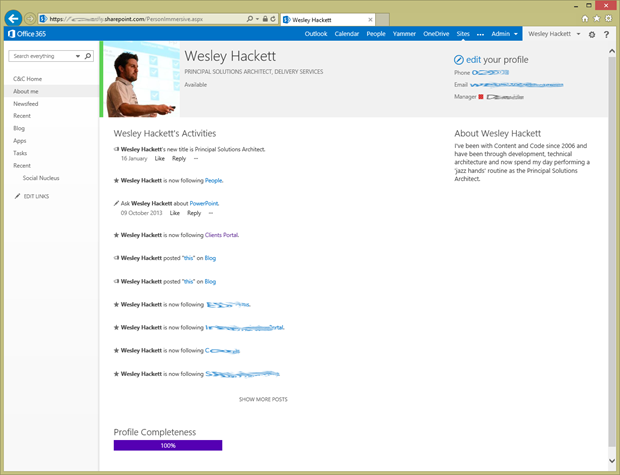
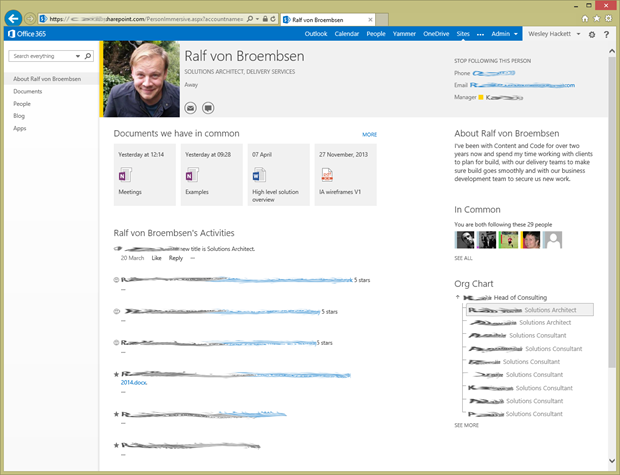




I’ve spent HOURs over the last week on the phone with Microsoft support to figure out why my Person.aspx is replaced with Personimmersive.aspx. Until tonight, their own support engineers were not seeing this change and I just happened to ask an engineer I was working with on another case to check what he saw and LOW AND BEHOLD – Personimmersive.aspx! How come you know about it and they don’t ?! We have invested hours in setting up an environment which makes use of the values users would supply in user profiles and now it seems that information will not be available with the removal of the user profile webpart (it was on the person.aspx page). Any more you know about this SURPRISE would be most welcome!
Hi Lynn,
Information about up coming changes within Office365 can be found within your tenant admin centre. Or your Microsoft partner/Microsoft account team should be able to also know about upcoming changes. The Office blog will also be giving these details in future.
As for the changes, it began from 14th April and was published roughly a month prior to this change notification.
You should be able to add the profile web part to the new page in edit mode. I haven’t checked for sure, but it would seem reasonable as the update information said that any customisation could be re-applied. So I think you could restore your desired features/approach.
Hi Wes, thanks for this info, it was a fairly nasty surprise when the change hit us. We are not at all happy with the change as it stands. The customisation available previously has gone, you don’t see the Org Chart for your own entry making it difficult to quickly move about the org or assure that your own entry is correct. The “about” section seems to randomly cut off text (some entries are cut off after two or three words, others appear in full).
The worst thing is the loss of the additional profile information that was displayed and now CANNOT. I’ve looked for the “profile web part” you mention but it does not exist on our tenancy. But even if it did, the lack of control over the top display shows the usual Microsoft arrogance in assuming that devs know better than the customer.
A very poor show all round I’m afraid & not showing either Microsoft or Office 365 in a good light to our 9,000 users.
Regards, Julian.
I’ve seen the ‘about me’ being cut off on some profiles, it was generally caused by special chars in their text. For example & causes a cut off.
When I get some more spare time i’ll be updating this post with more information about the page construct and some suggestions on restoration of the profile fields.
Further information has been released by Microsoft here: http://office.microsoft.com/client/15/help/home?Shownav=true&lcid=1033&ns=WSSENDUSER&HelpID=WSSEndUser_SPProfileChanges&ver=15
Pretty jarring and breaking changes here.
The biggest change is that you can’t edit the entire top portion of the page. These used to be in a web part zone, and you could choose to add/remove the web parts. Now they are fixed, with no ability to move them around or change the parts.
We had removed the Activity Feed web part previously because we were using Yammer newsfeeds and group feeds embedded throughout the site, and this part always showed “No activities”. Now this is back again, with no way to remove it, short of editing the page in SharePoint Designer.
There are still web part zones on the bottom, but really the problem is no control over the display of most of the top of the page.
Yuck.