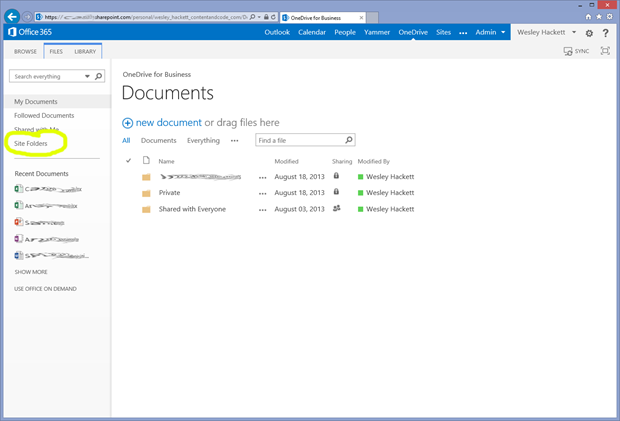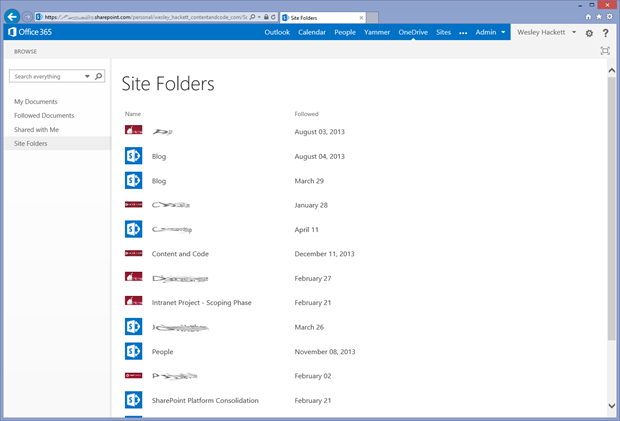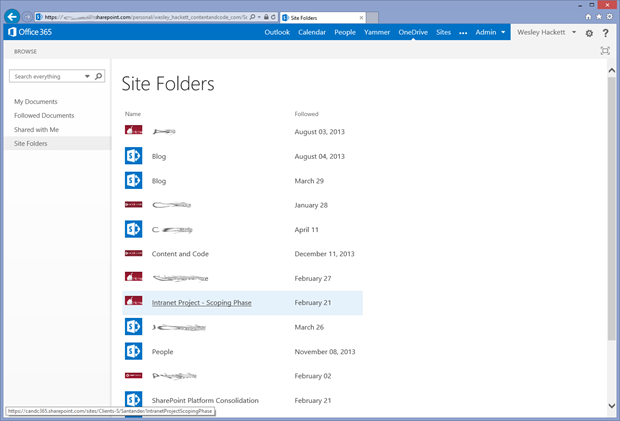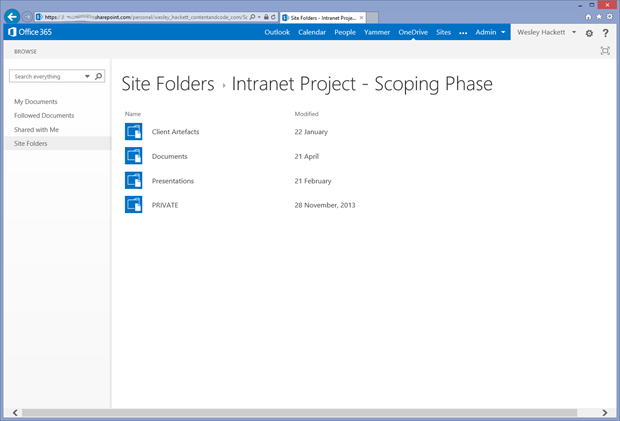Recently Microsoft updated OneDrive for Business on Office 365 with some new features. Full details can be read in their blog: https://blog.onedrive.com/onedrive-for-business-updates-web-user-experience/
As you can see below a new left navigation item has appeared called ‘Site Folders’.
This takes you to a new screen which shows all the sites which you have followed as shown below.
Hovering over an item allows you to click into it.
Clicking in shows the libraries within the that site.
One final observation is that the page itself lives off the ‘Social’ list in the users ‘personal site’ (For the techies out there the MySite Personal site equivalent). So in theory it could be manipulated, although this is of course risky.
Thoughts on the UX and Features for this update
So looking at the implementation as it stands I think there are still some possible enhancements that could be made.
UI Design and considerations for your branding
As you can see from the screen grabs, the site logo is being brought into the UI for the page. So this page suffers the same issue as the ‘Sites’ page when the client branding implementation uses the same site logo for every site. This information becomes repetitive and adds little value. So if you are considering a global branding implementation maybe it would be worth considering a more statically defined ‘logo’ image and allowing the individual sites to use their own logo. This would help this page pop more visually. This global logo in the suite bar is also on Microsoft’s public roadmap for implementation.
Site naming
Site naming is brought even more to the fore for this page (It was already evident on the ‘sites’ page). Many sites are not being named with these features in mine, so when presented with a list like this and the ‘sites’ page the sites are actually hard to differentiate. So when thinking about a site naming scheme it will be important to think about this capability at the same time. How you can message this to end users, especially once the new ‘Group’ features come along and end users have the potential to be creating new site collections associated to mailbox and Yammer groups. Maybe a good method is to provision sites with names to give appropriate length urls then retro fit a more descriptive site title.
Information presented
So there is a very basic collection of information presented, Name and site logo and a followed or modified date depending which level of the hierarchy you are on. In my opinion this isn’t really as useful as it could be. It also causes some confusion with the dates where it switches from date followed to modified. It doesn’t make it clear what was modified, it also doesn’t seem to add value to the experience as you can not filter or sort by either date.