Visual Studio 2010 beta 2 SDK includes the new extensibility project which produces a VSIX package. While developing these projects it is often helpful to debug the code. In some circumstances the debug settings can be lost so follow this post to add them back into the project settings.
To setup the VSIX for debugging:
Open the project properties window and select the Debug tab.
Select ‘Start external program’ and add C:\Program Files (x86)\Microsoft Visual Studio 10.0\Common7\IDE\devenv.exe (assuming you have installed VS to the default location)
In the ‘Command line arguments’ add /rootsuffix Exp to use the experimental Visual Studio instance.
Now when F5 is run Visual Studio installs the extension to %UserProfile%\AppData\Local\Microsoft\VisualStudio\10.0Exp\Extensions\ and opens it in the experimental instance.

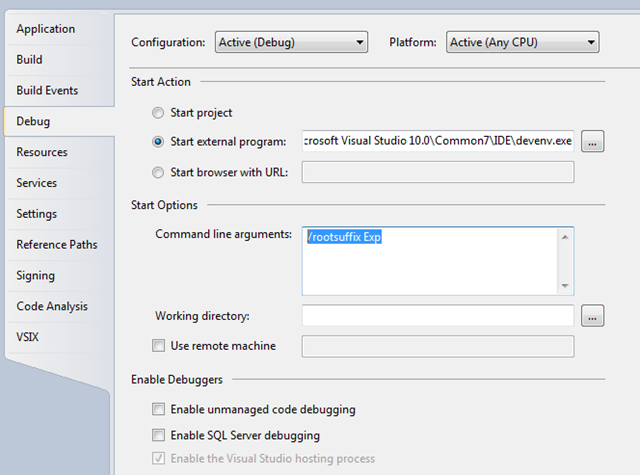





Cool! exactly what I was looking for… Thanks
Works like a charm, Thanks!
I’m using this method to debug my vsix project: http://visualstudiogallery.msdn.microsoft.com/b9663e50-56ff-4e39-8ac5-fcc8135a8af6.
Source code on github: https://github.com/Jeff-Tian/ResX-Aggregator
Thanks. This worked for me. I had a project that was working fine and then one day just started getting this error. This setting was gone and the default Start Project was selected in the project properties. Very strange.
Thanks again.