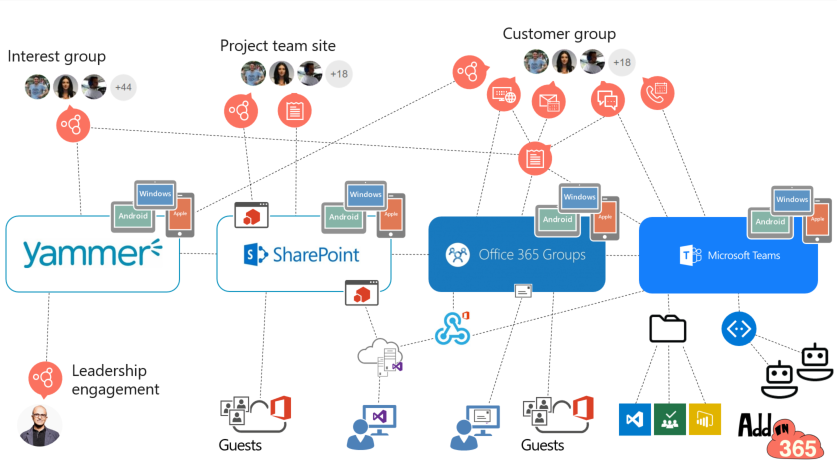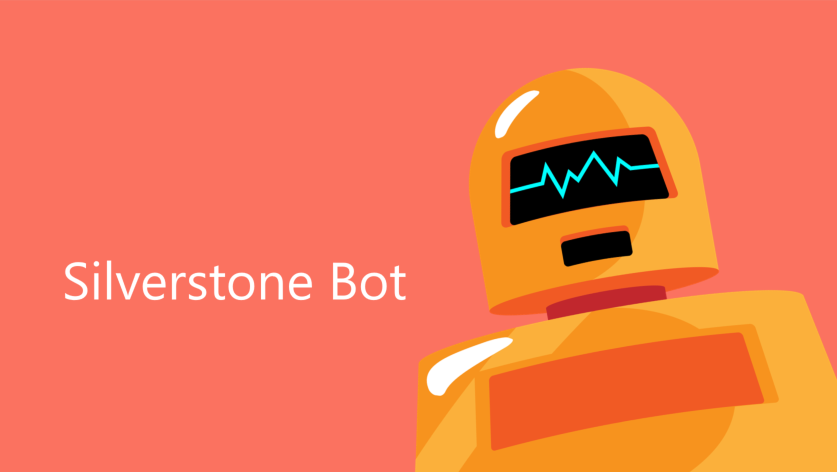Microsoft Teams is part of the Office 365 collaboration portfolio and combines many of the Office 365 services in a chat based workspace. Microsoft Teams also has many extensibility points and this series will explore them. We’ll use a fictional example and build it up in stages throughout the articles. At the end of the series you’ll be left with a prototype you can explore and build upon.
Series index:
- Series overview
- Setting up for development
- Create your knowledge base
- Building our bot
- Compose extension
- Tabs
- Series review
Introducing Microsoft Teams
Microsoft Teams fits in the Office 365 collaboration portfolio by giving teams easy access to the information they need in a dedicated hub for teamwork. Here, people find their team chat, content, people and tools living together in Office 365.
There are four key attributes of Microsoft Teams that help close-knit teams to perform at their best:
Chat for today’s teams
First, it’s modern day chat that keeps everyone in the know with chat history, whether across the team or in a private chat.
A hub for teamwork
It is a dedicated hub for teamwork where people have easy access to the everyday apps such as Word, Excel, PowerPoint, websites, and OneNote, which teams rely on daily for getting work done.
Customisable for each team
Microsoft Teams is customisable for the way different teams work, including publicly available APIs and bot frameworks.
Security teams trust
Lastly, Microsoft Teams is designed to provide a great collaboration experience while upholding our commitments to safeguard customer and user data, to protect their right to make decisions about that data, and to be transparent about what happens to that data.
How Microsoft Teams fits into the picture
Microsoft Teams builds upon the Office 365 Groups capabilities and adds a new UX and extensibility points. With Microsoft Teams you can facilitate high velocity chat, or ‘getting stuff done’ style working and bring Bots, Tabs and other data into the experience right where the team need it.
Our example – Silverstone Bot
Being a big Formula One fan i’ve used the Silverstone event to shape our example implementation, hopefully it’ll spark your own ideas about how using Microsoft Teams extensibility can assist your collaboration teams.
So lets explore the scenario a bit deeper…
Imagine your team are attending the Silverstone event and are tasked with recording activities on the day, they’ve decided Microsoft Teams will help support their needs, because of the mobile apps and the rich features it provides.
Our Microsoft Teams app (aka Silverstone Bot) will aim to provide the following:
- Provide access to the Silverstone knowledge base
- Allow team members to ‘free chat’ about drivers
- Help the team record all of the race incidents, who was involved and where around the circuit
- Help the team record all of the overtaking, who passed who and more details about the move like where around the circuit
Next step
So now we understand a little bit more about Microsoft Teams and the scenario lets begin. Our next step will be to setup our Office 365 tenant to all for development.