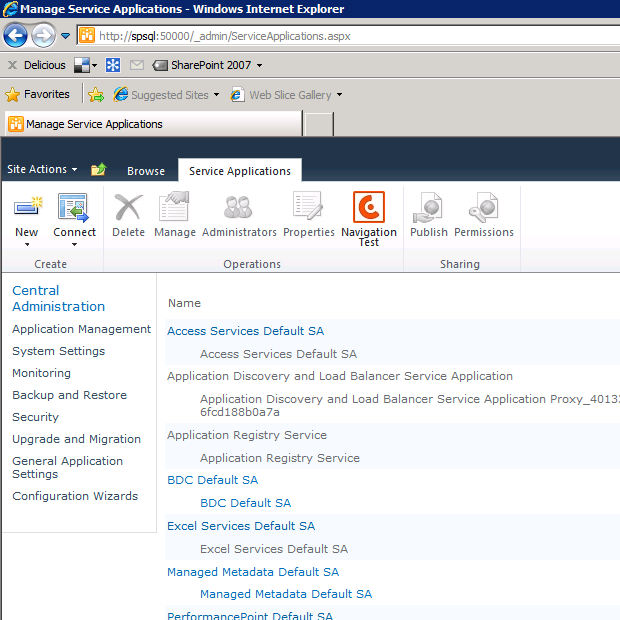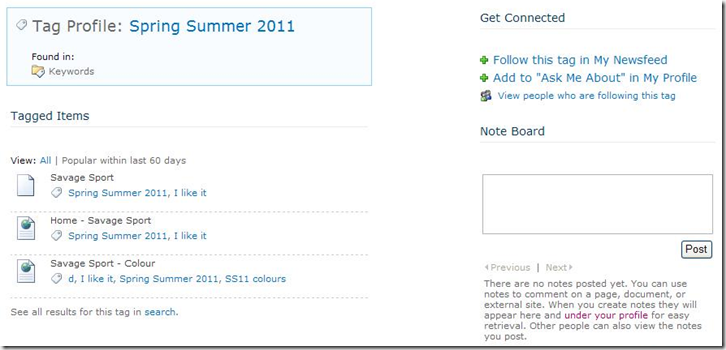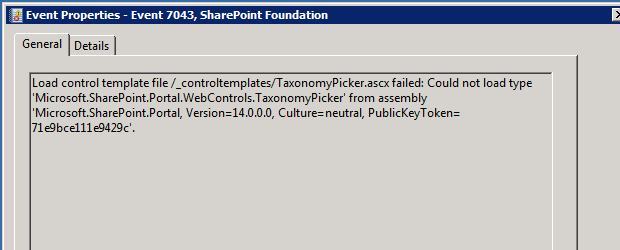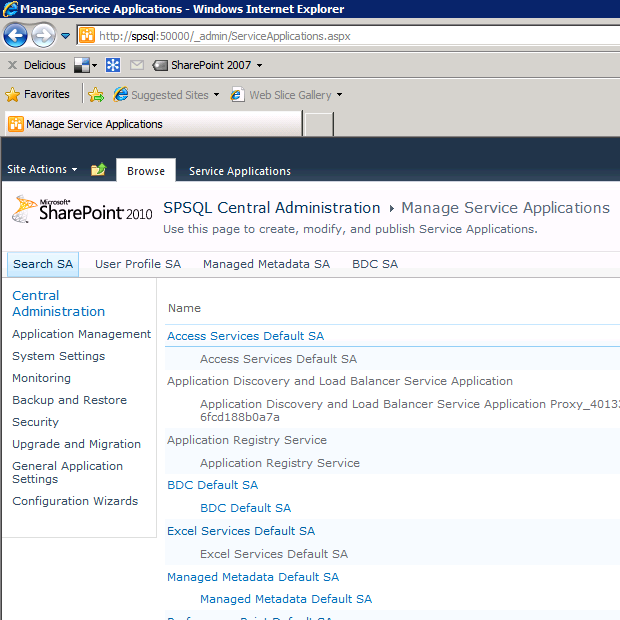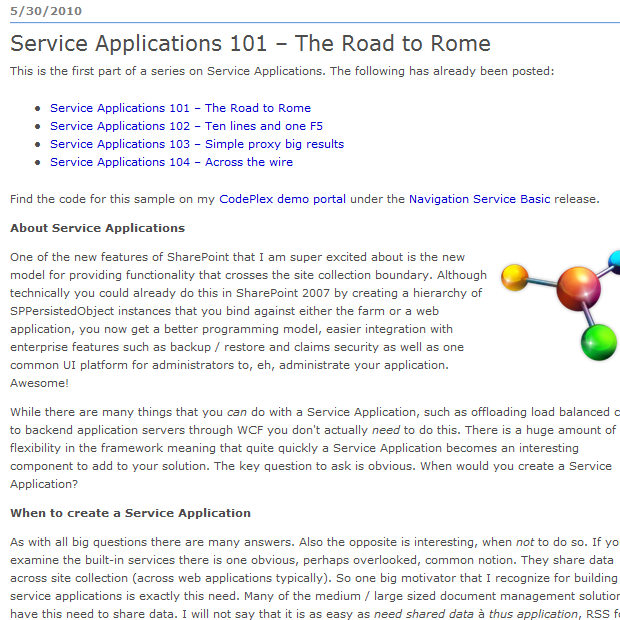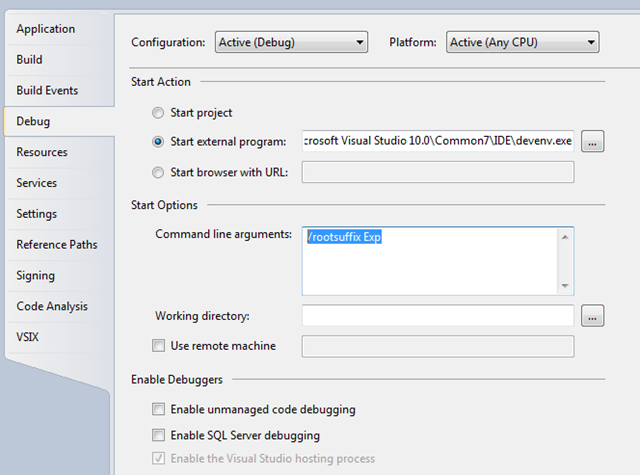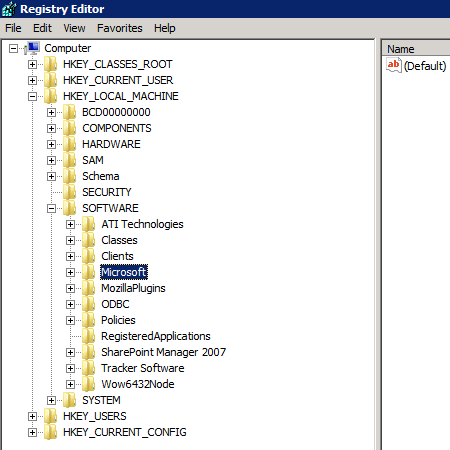Wes Hackett
Chief Technical Officer at AddIn365
Welcome to my technology blog.
You’ll find articles about Office 365, Azure and other Microsoft technologies. Day to day I work as the Chief Technical Officer at AddIn365, a Microsoft ISV Partner based in London. As CTO my main responsibilities include designing the AddIn365 product roadmaps and supporting clients and partners in understanding and using Office 365.
I’ve been a Microsoft MVP for a number of years specialising in Office 365, SharePoint and development.
Follow me on Twitter below or connect on LinkedIn.
Hot topics
Office 365
SharePoint
Microsoft Teams
Latest articles
Cannot publish pages in SharePoint 2010
An error occurred while publishing a page in my development farm. It turned out to be a problem with the state service application. After reprovisioning and attaching to the web application the publishing infrastructure began to work.
Getting tags to display their profile and search
The new social features provide a tagging mechanism and these tags have a profile page where you can follow, view and generally find information about the tag. By default this profile page seems to display a message saying no data is available. There are several configuration steps to perform in search before this will display.
SPRetreat number one
So Saturday saw the first of what I hope will be many SPRetreats. Andrew Woodward and Ben Robb organised a gathering of SharePoint peeps down at cScape’s London office. It’s been quite a while since I spent a day writing SharePoint code so was looking forward to getting back into the swing.
Fixing “Could not load type Microsoft.SharePoint.Portal.WebControls.TaxonomyPicker”
You might find the following error being reported in the windows event log: Load control template file /_controltemplates/TaxonomyPicker.ascx failed: Could not load type 'Microsoft.SharePoint.Portal.WebControls.TaxonomyPicker' from assembly...
Nugget: Central Admin tips
Nugget The SP2010 Central Admin improvements (cough!) have made it easier to find things than ever before. But like everything in SharePoint it can still be improved. The following are some tips I'm using to make my life that little bit easier.... haven't got it...
Series of Service Application Walkthroughs by Wouter
Wouter has released a great series of articles about Service Applications in SP2010 http://blogs.code-counsel.net/Wouter/Lists/Posts/Post.aspx?ID=149 Following these articles you'll learn how to build a SharePoint 2010 service application and how you can construct...
I’m attending SharePoint Retreat
SharePoint Retreat is a new code focused event being organised by 21Apps. Focused on SharePoint development the day aims to improve techniques and knowledge through close collaboration with fellow SharePointers.
Community Kit for SharePoint Development Tools Edition
Annoucing the release of the Community Kit for SharePoint Development Tools Edition.
This project provides extensions to four core areas; Environment, Exploration, Content and Deployment. Enhancements to the Visual Studio environment include the new SharePoint References tab available on the Add Reference dialog. Exploration extends the new SharePoint Explorer with advanced information about SharePoint sites. The Content area includes advanced templates. Our enhanced Deployment functions give you the ability to utilise quick deployment and almost a dozen other productivity enhancing deployment steps, including automated deployment.
Configure VSIX project to enable debugging
Visual Studio 2010 beta 2 SDK includes the new extensibility project which produces a VSIX package. While developing these projects it is often helpful to debug the code. In some circumstances the debug settings can be lost so follow this post to add them back into the project settings.
How to connect to a TFS server using Visual Studio 2010
Visual Studio 2010 has changed the way in which Team Foundation Server (TFS) https connections are established. In order to connect to a new TFS server you now need to add some registry settings. In this post the registry entries and bat file content are listed to add the required settings.